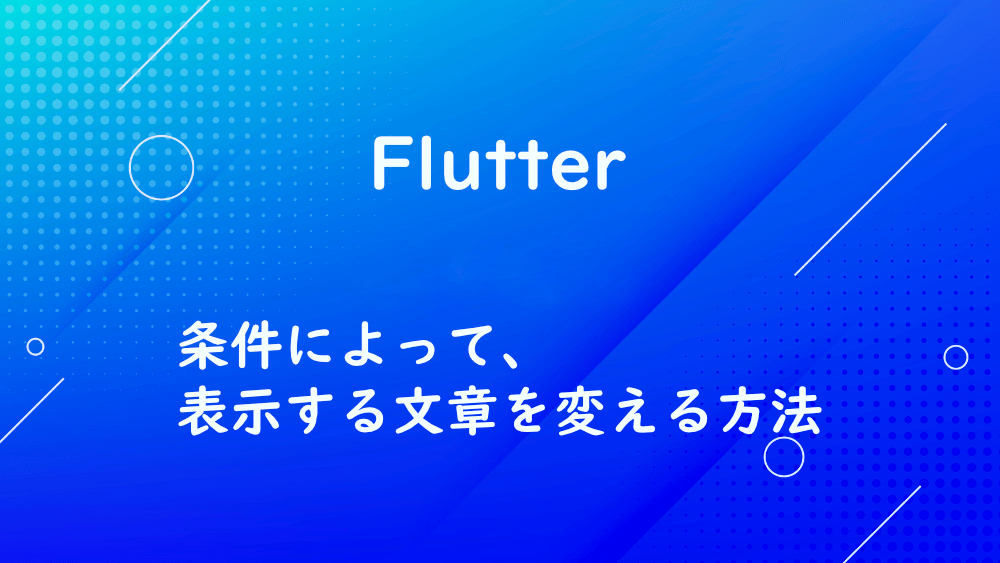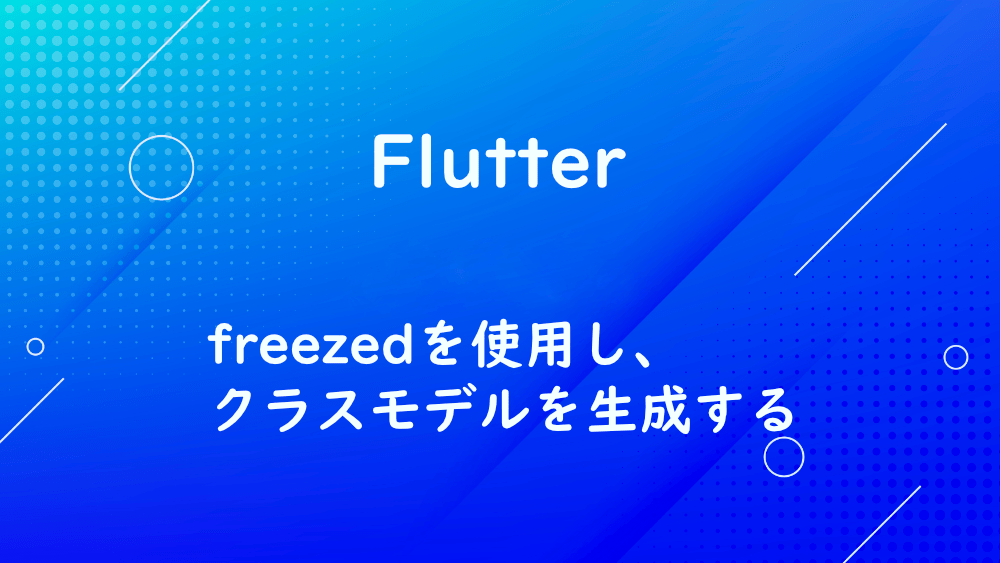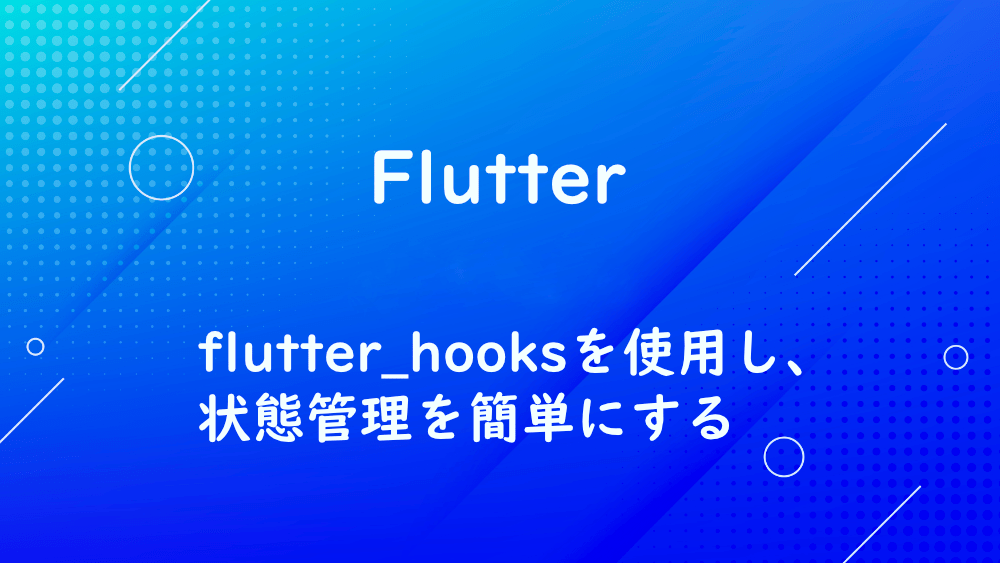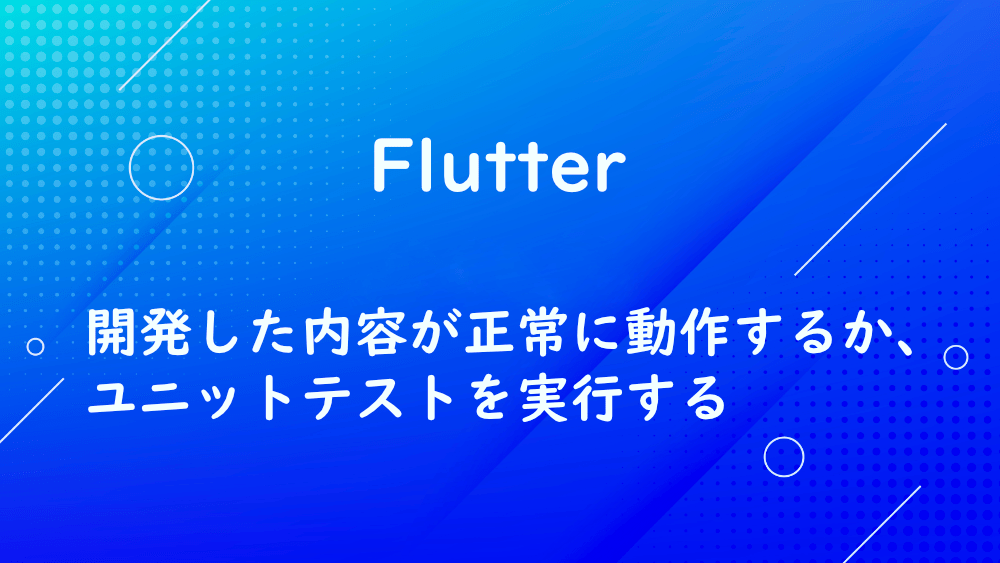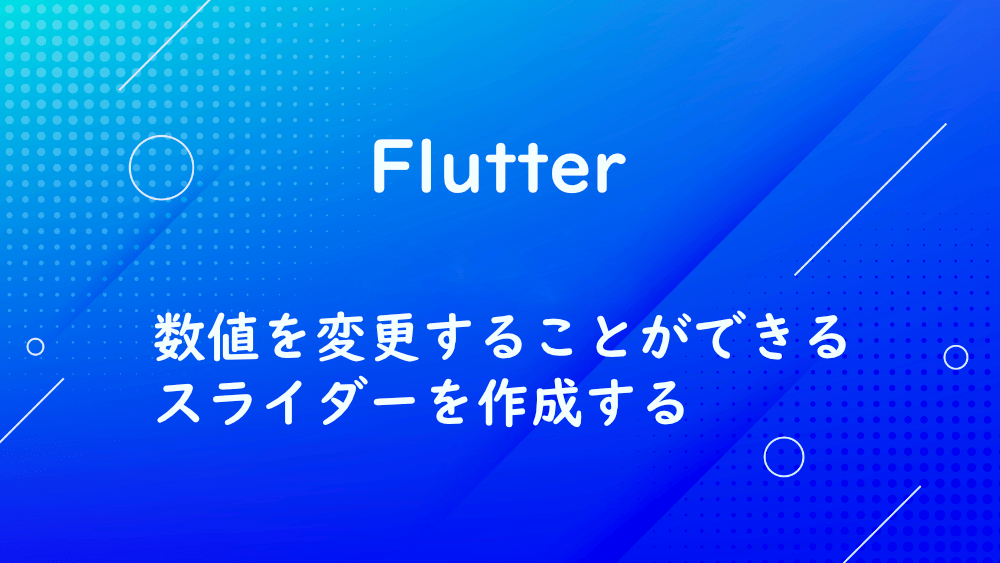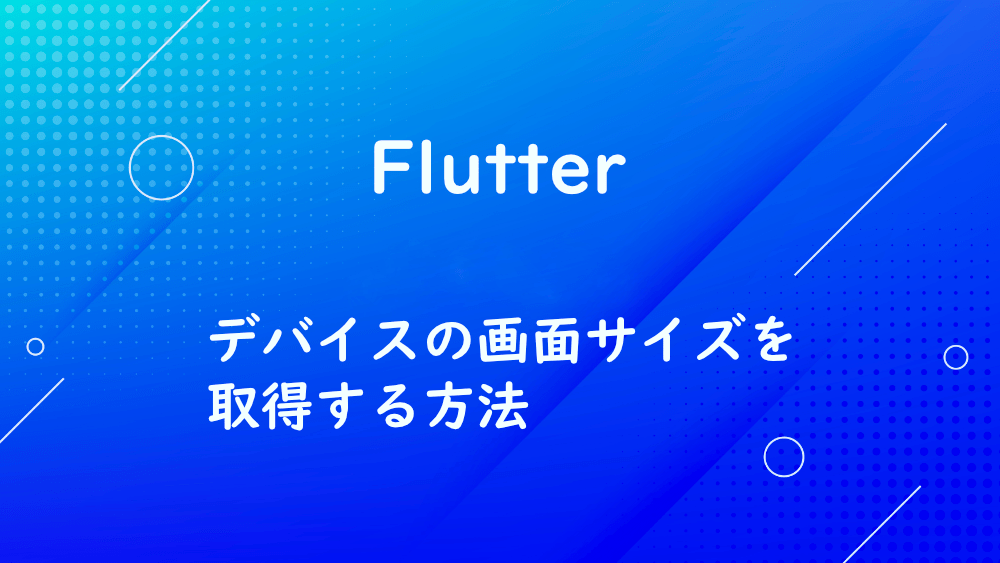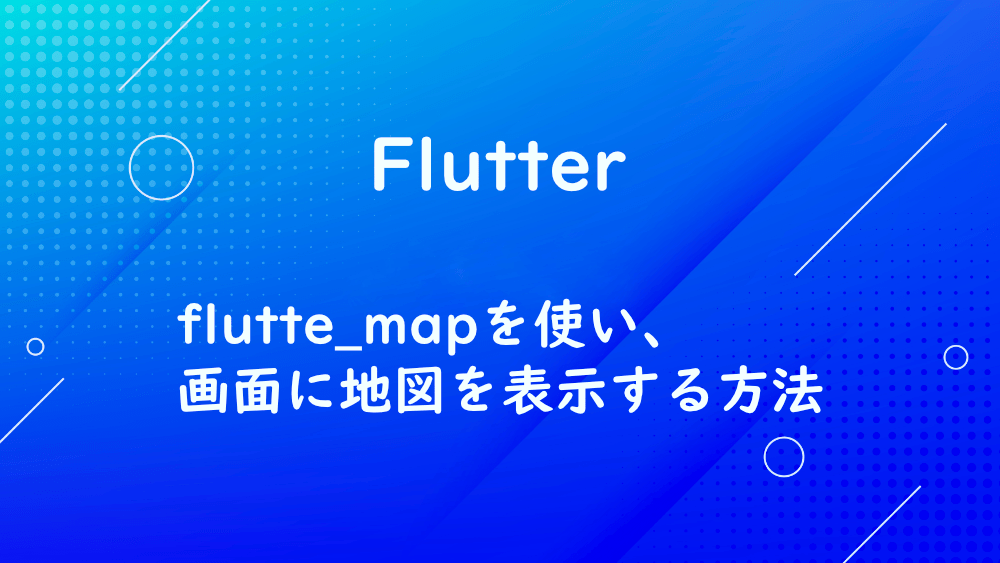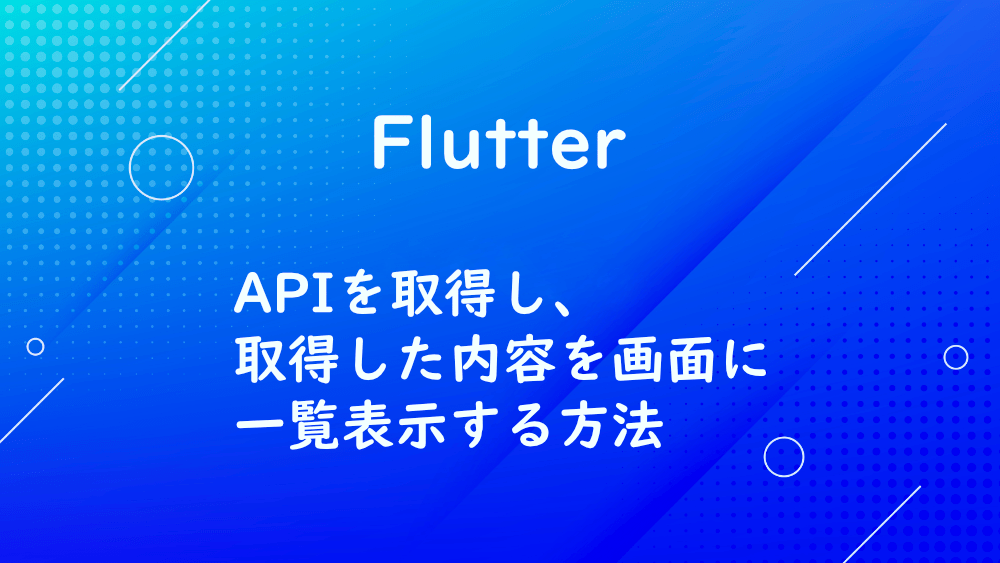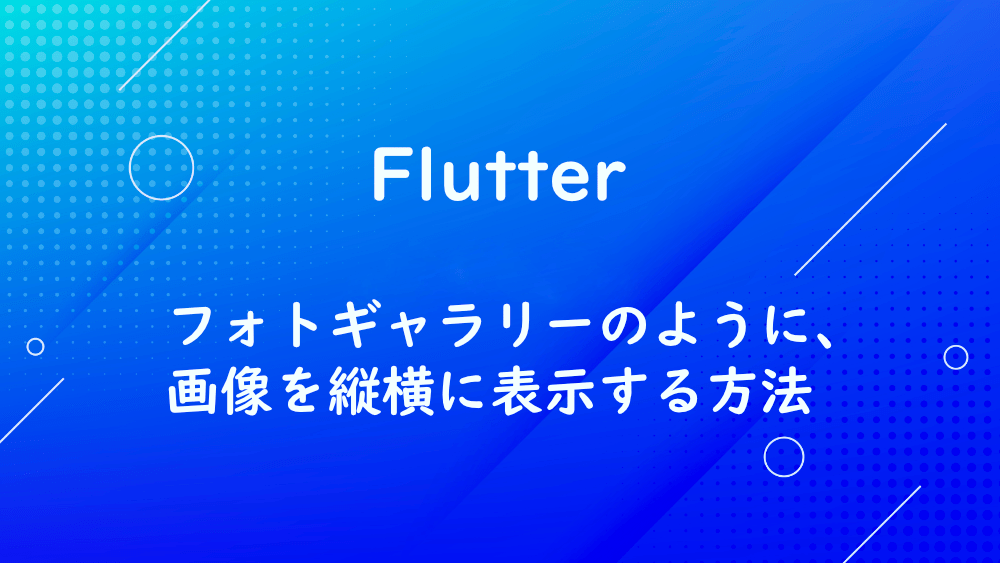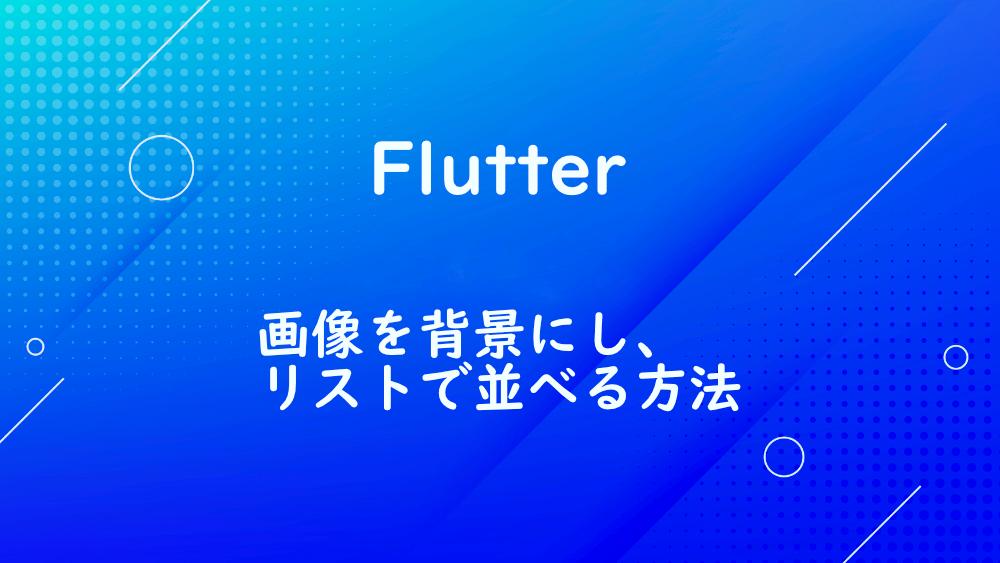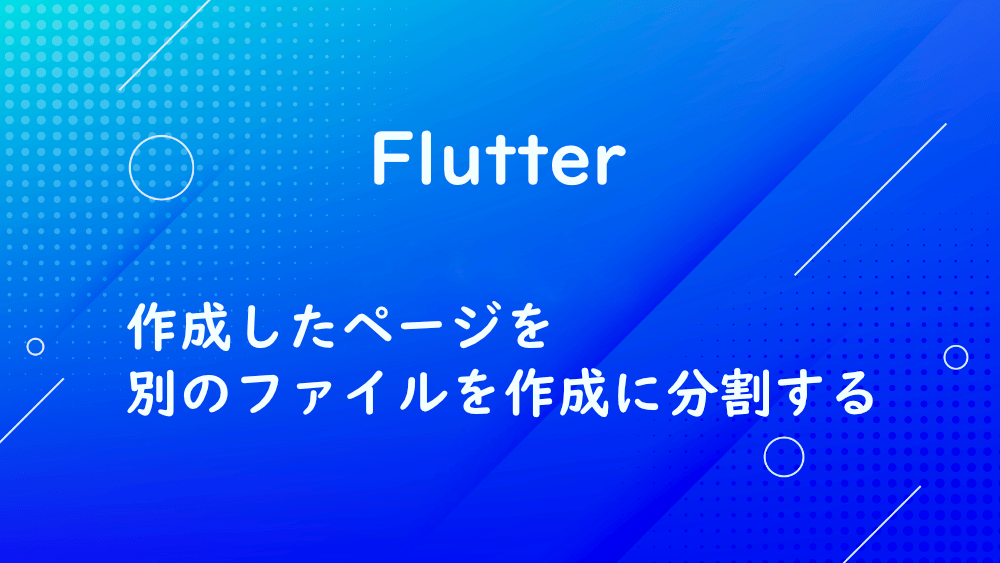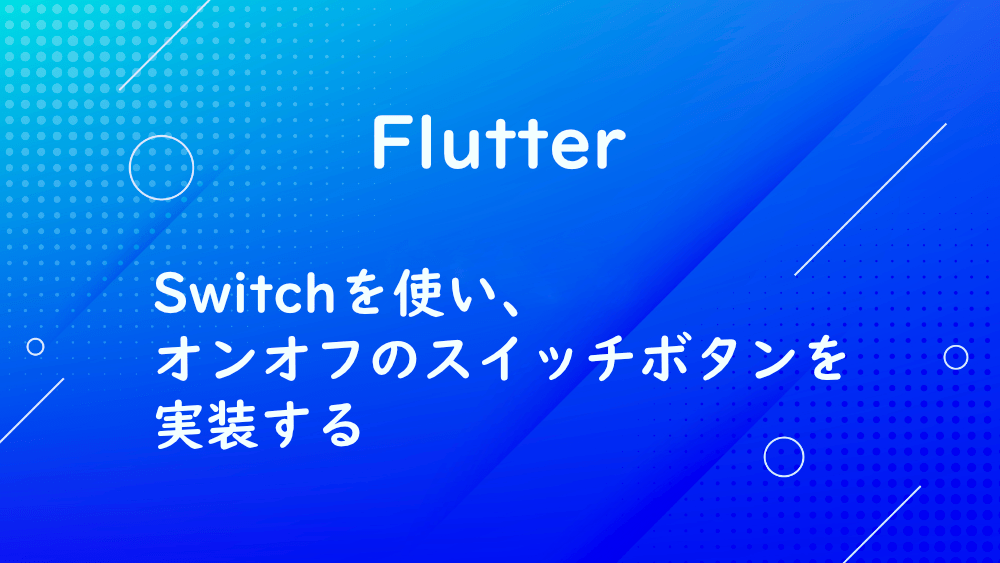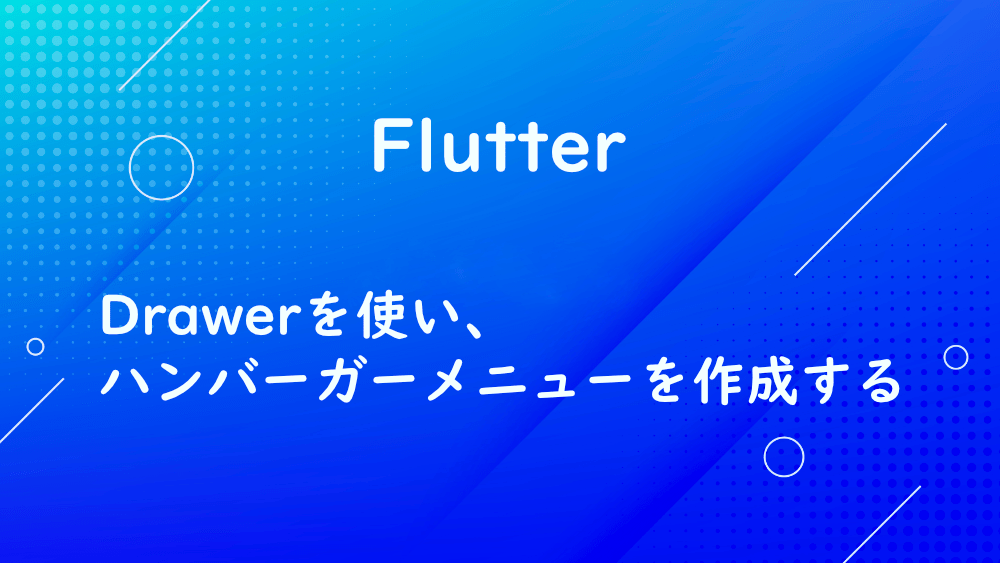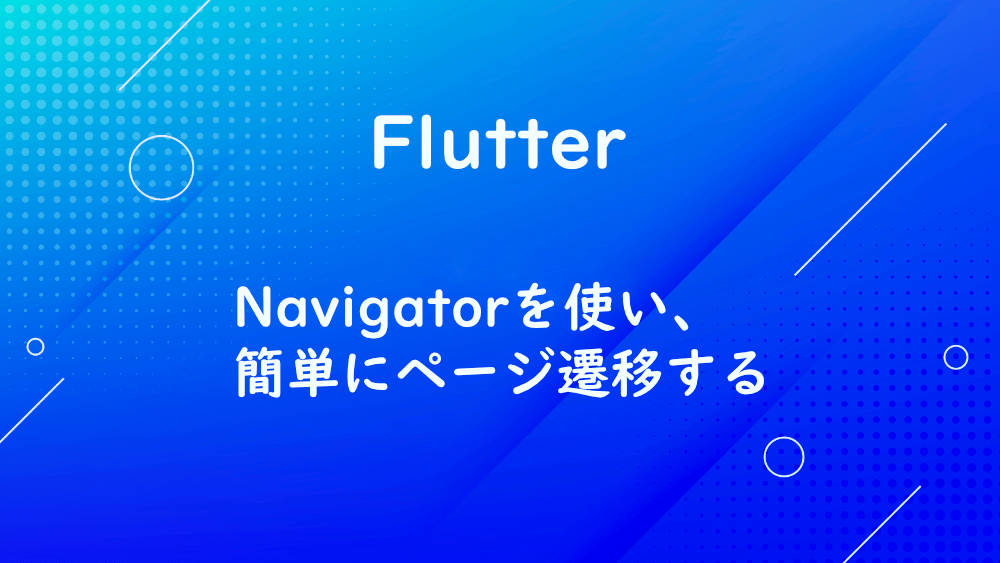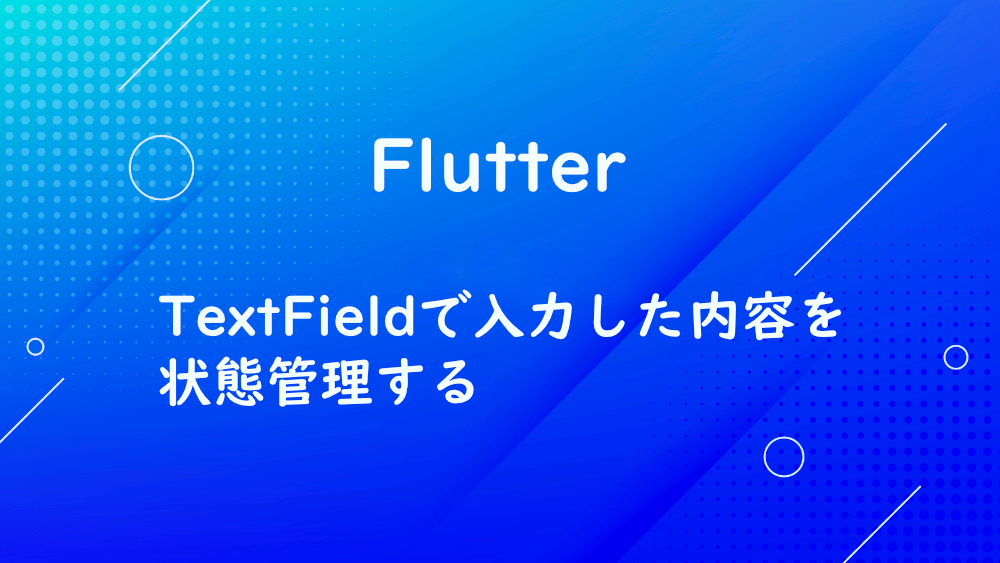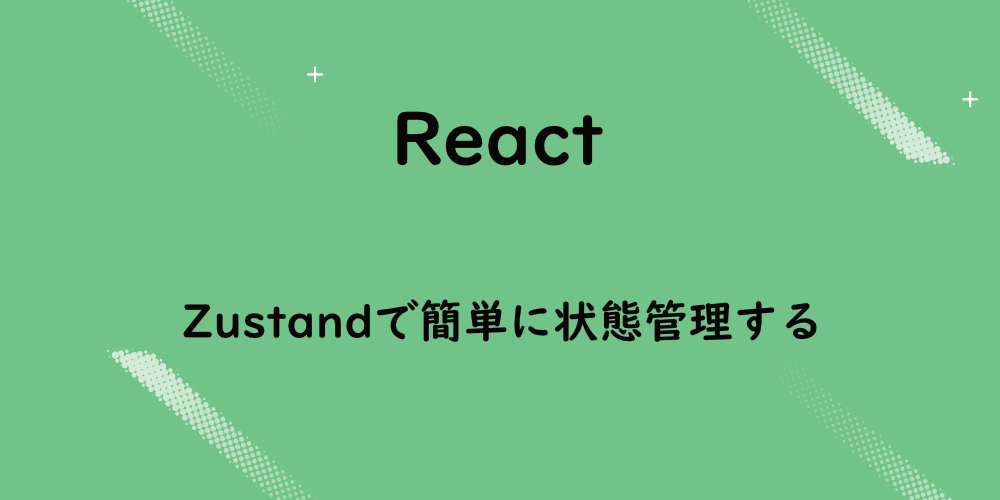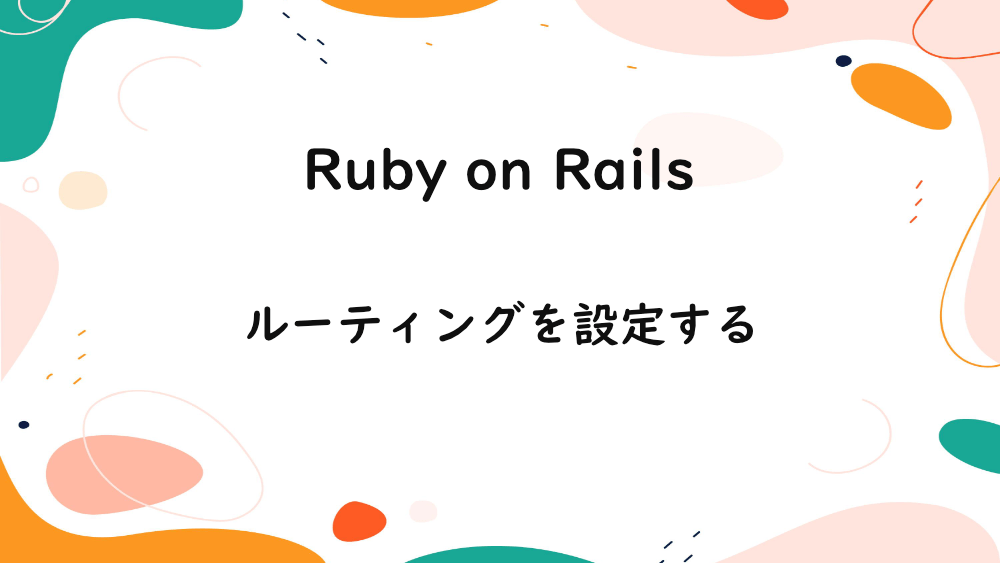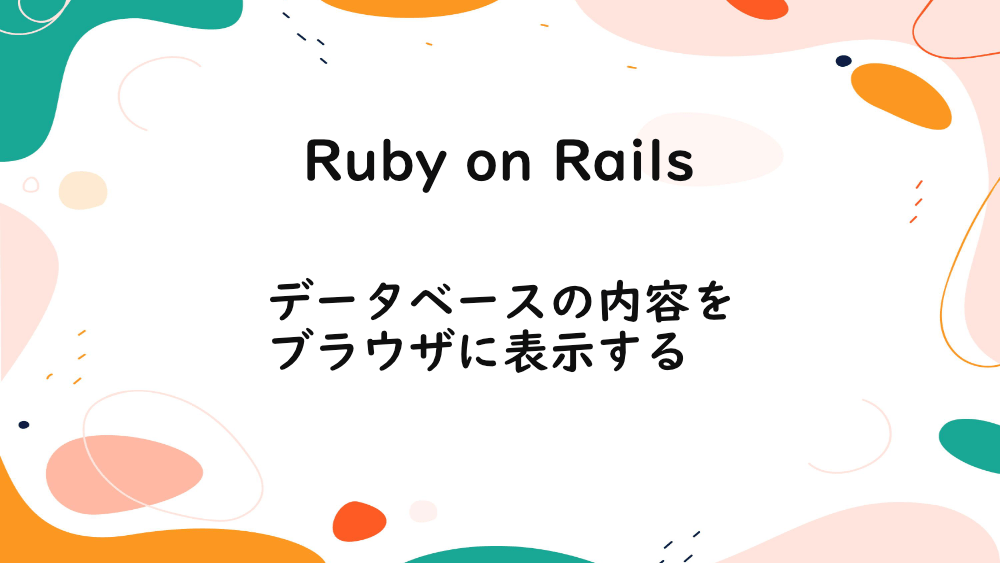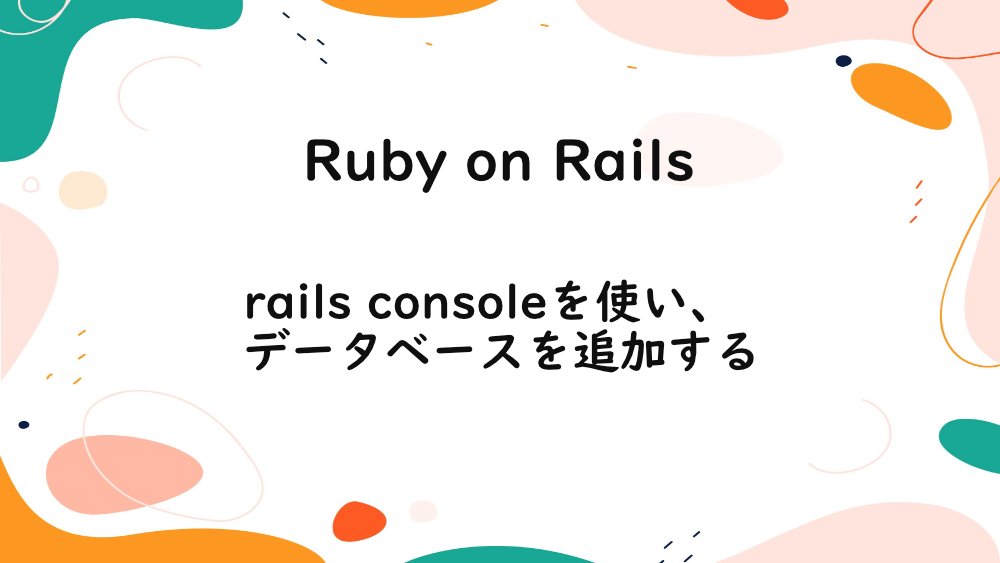Flutter
【Flutter】Flutterのパッケージやフォントをダウンロードで、Googleフォントを使用する
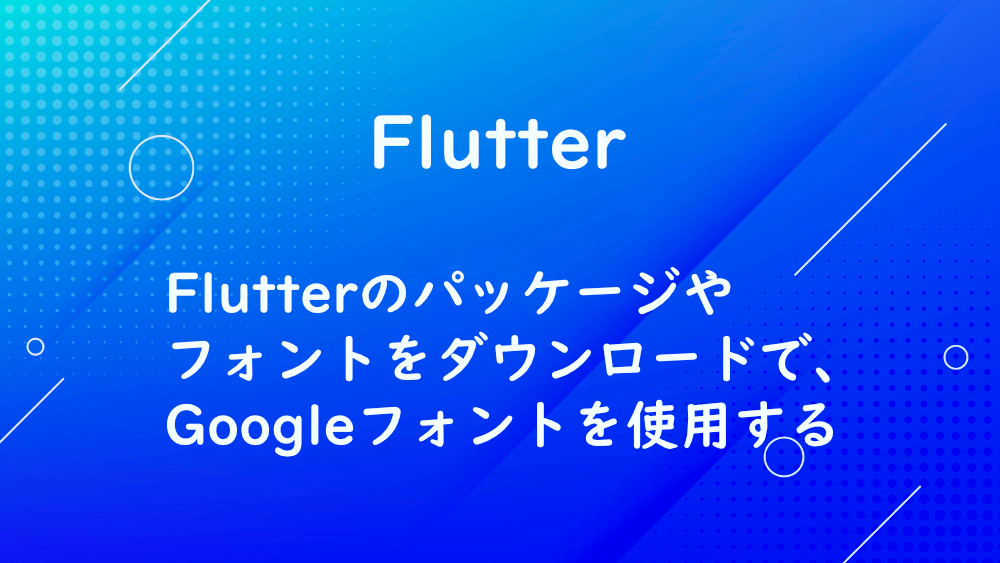
Flutter
2022-05-01
Flutterのパッケージやフォントをダウンロードで、Googleフォントを使用します。
【Flutter】hooks_riverpodを使用し、状態管理を簡単にする

Flutter
2022-04-24
Flutterでhooks_riverpodを使用し、状態管理を簡単にします。
【Flutter】flutter_riverpodを使用し、状態管理を実装する

Flutter
2022-04-22
Flutterでflutter_riverpodを使用し、状態管理を実装します。
【Flutter】get_itとcloud_firestoreで、Firebase Cloud Firestoreのデータを更新する

Flutter
2022-04-18
Flutterのget_itとcloud_firestoreで、Firebase Cloud Firestoreのデータを更新します。
【Flutter】get_itとcloud_firestoreで、Firebaseのデータベースにデータを追加する

Flutter
2022-04-15
Flutterのget_itとcloud_firestoreで、Firebaseのデータベースにデータを追加します。
【Flutter】get_itとcloud_firestoreで、Firebaseのデータベースを実装する

Flutter
2022-04-14
Flutterのget_itとcloud_firestoreで、Firebaseのデータベースを実装します。
【Flutter】get_itとFirebaseのAuthenticationを使用し、ユーザー登録機能を実装する
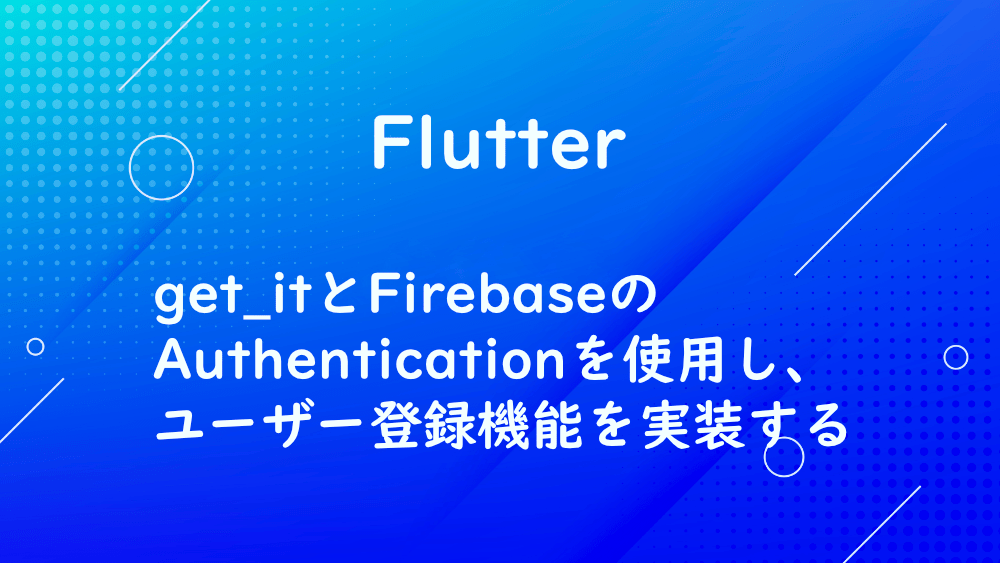
Flutter
2022-04-13
Flutterのget_itとFirebaseのAuthenticationを使用し、ユーザー登録機能を実装します。
【Flutter】get_itでFirebaseを設定し、ログイン機能を実装する

Flutter
2022-04-11
Flutterのget_itでFirebaseを設定し、ログイン機能を実装します。
【Flutter】Widget内のコンテンツを画面からはみ出さずに表示する方法
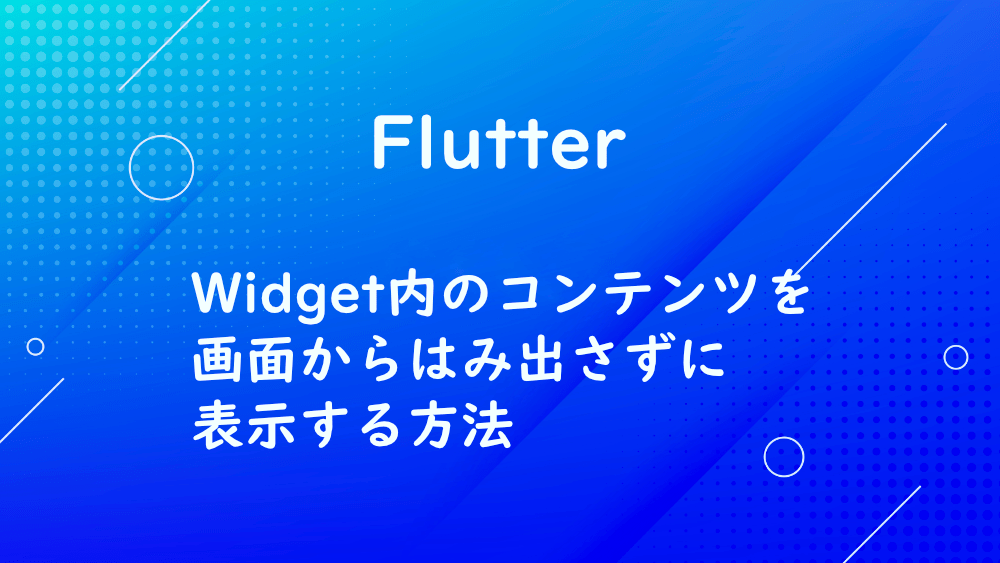
Flutter
2022-04-01
FlutterでWidget内のコンテンツを画面からはみ出さずに表示する方法を紹介します。
【Flutter】AlertDialogを使い、ポップアップウィンドウを表示する

Flutter
2022-03-24
FlutterでAlertDialogを使い、ポップアップウィンドウを表示します。
【Flutter】BottomNavigationBarを使い、アプリの下部にナビゲーションを設置する
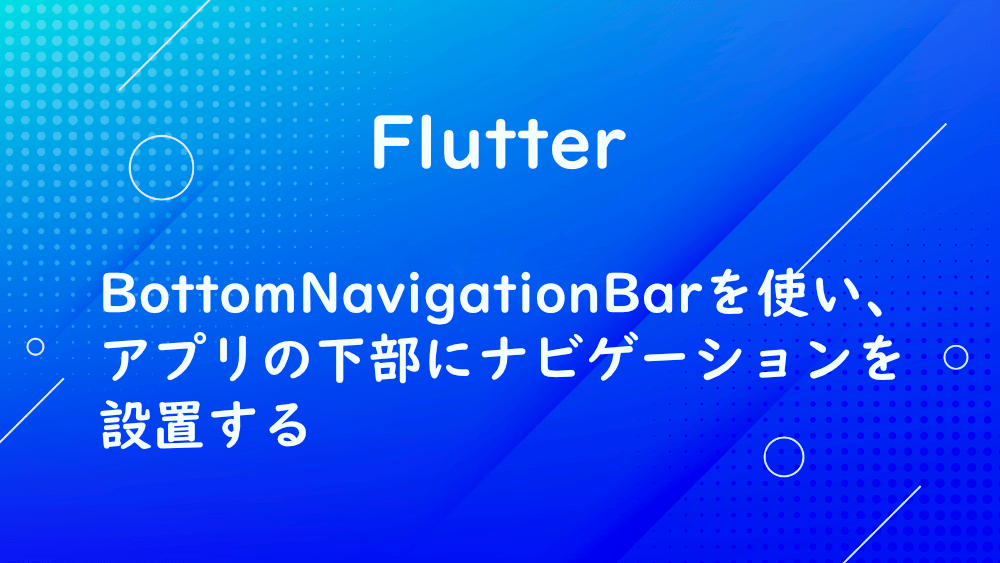
Flutter
2022-03-23
FlutterでBottomNavigationBarを使い、アプリの下部にナビゲーションを設置します。
【Flutter】DropdownButtonを使い、ドロップダウンを実装する

Flutter
2022-03-21
FlutterでDropdownButtonを使い、ドロップダウンを実装します。
【Flutter】TimePickerを使い、時刻の選択画面から時刻を取得する
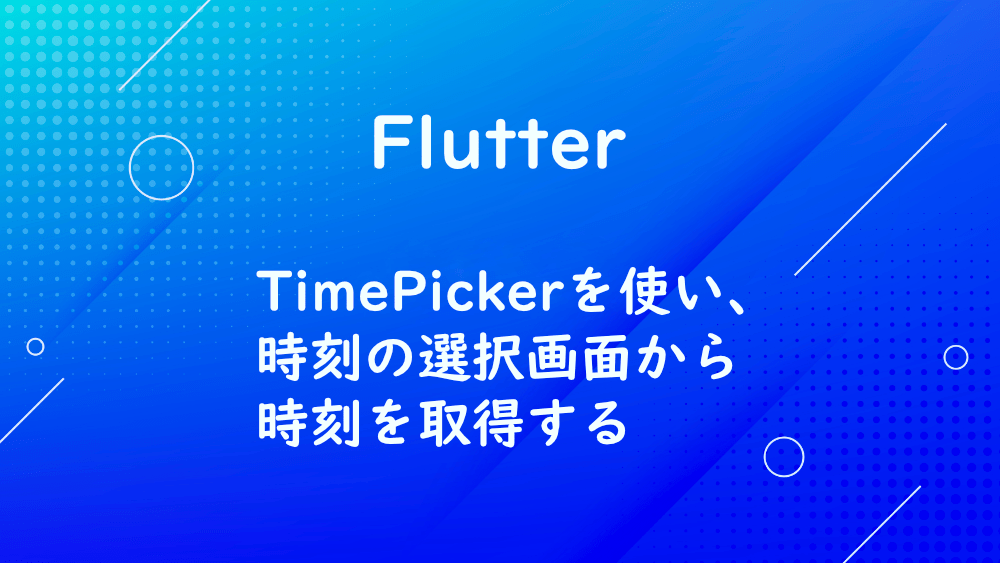
Flutter
2022-03-20
FlutterでTimePickerを使い、時刻の選択画面から時刻を取得します。
【Flutter】Navigatorを使い、前のページに戻るボタンを作成する
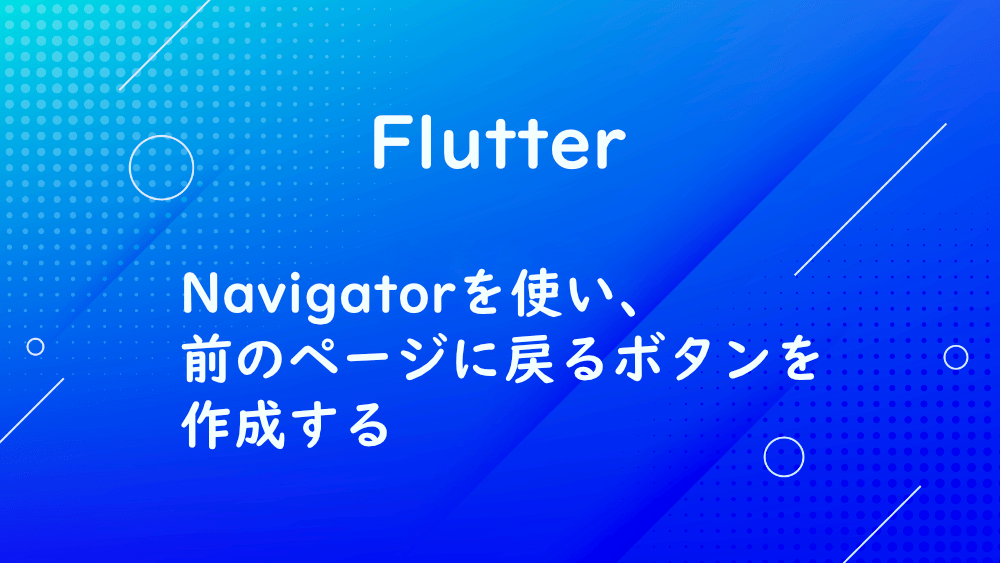
Flutter
2022-03-15
FlutterでNavigatorを使い、前のページに戻るボタンを作成します。
【Flutter】Navigatorを使い、遷移元のデータを遷移先へ受け渡す
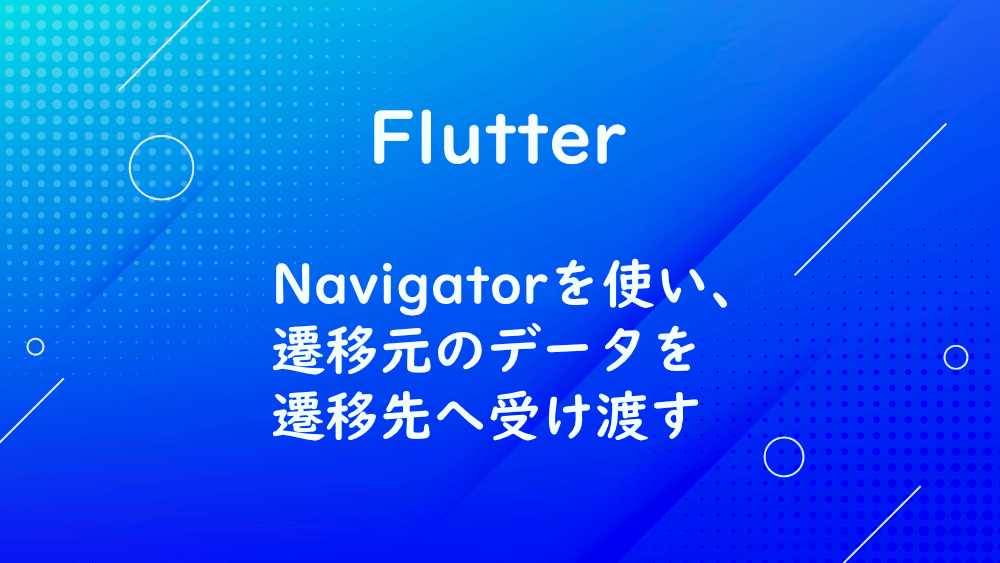
Flutter
2022-03-14
FlutterでNavigatorを使い、遷移元のデータを遷移先へ受け渡します。
お知らせ
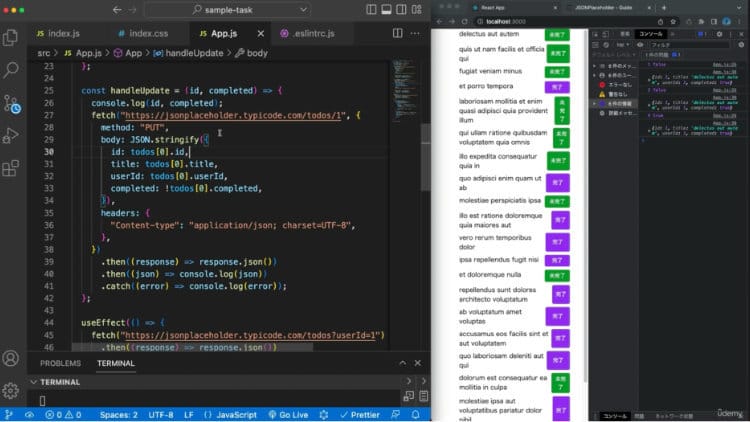
私事ですが、Udemyで初心者を対象にしたReactの動画コースを作成しました。
Reactについて興味がありましたら、ぜひ下のリンクからアクセスしてください。
詳しくはこちら(Udemyの外部サイトへ遷移します)