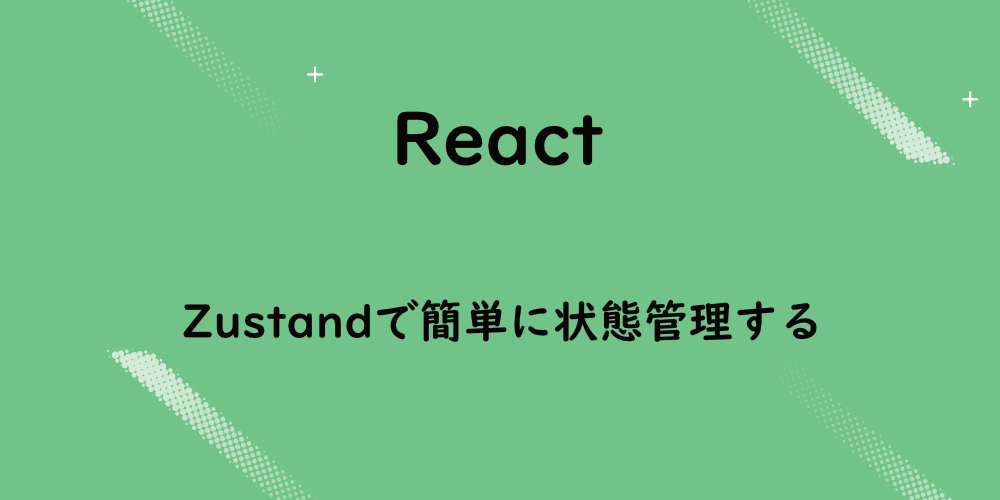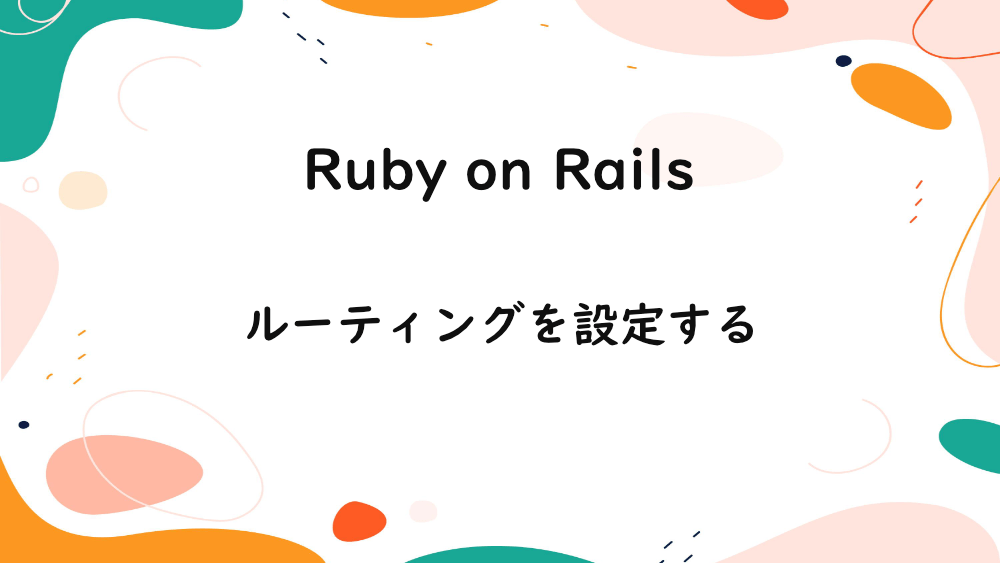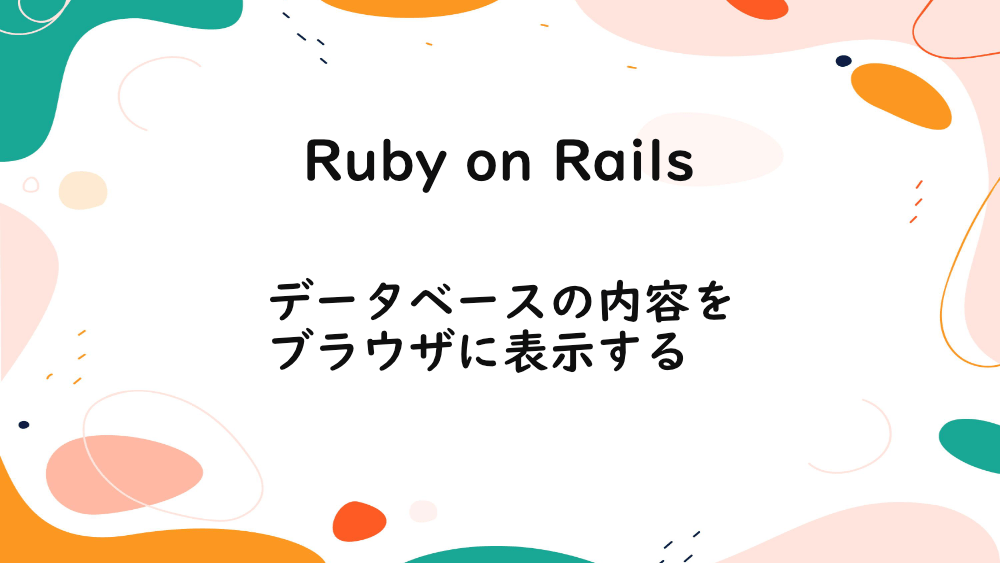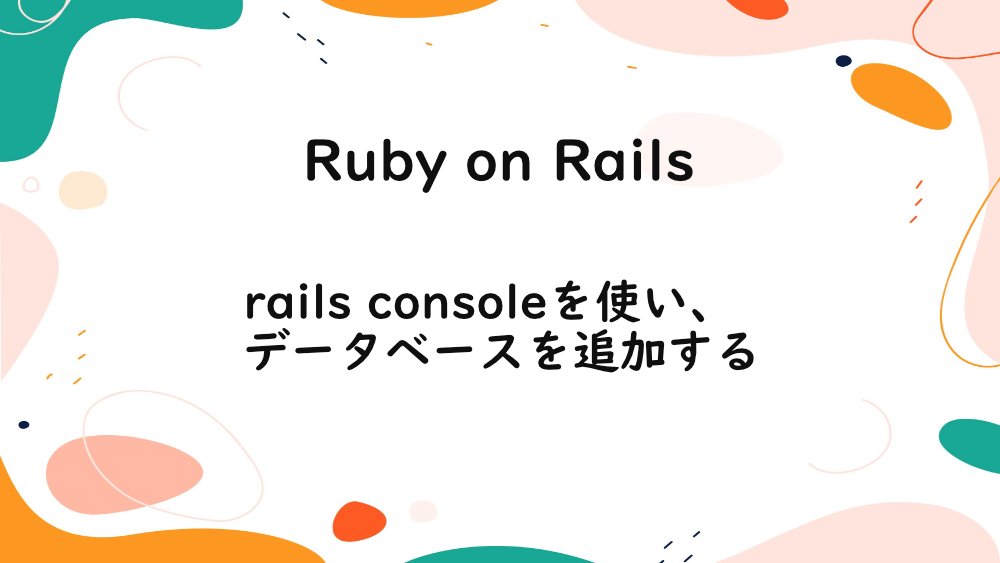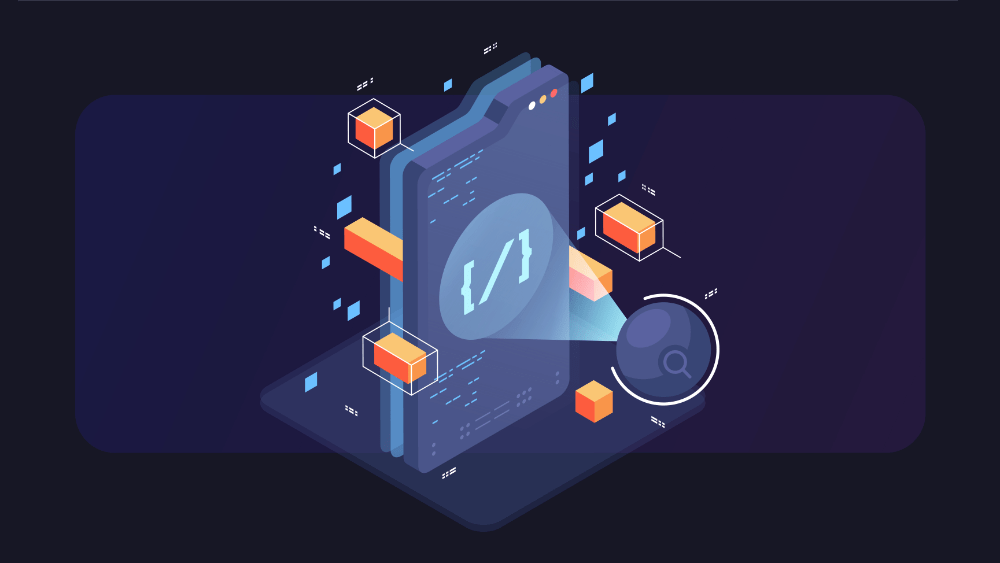
開発環境
Homebrewでbrewが使えない場合の対処方法
作成日:2021年06月06日
更新日:2021年06月06日
Homebrew で brew を使うと、Error:homebrew-core is a shallow clone.のエラーが発生しました。
bash
To `brew update`, first run:
git -C /usr/local/Homebrew/Library/Taps/homebrew/homebrew-core fetch --unshallow
This restriction has been made on GitHub's request because updating shallow
clones is an extremely expensive operation due to the tree layout and traffic of
Homebrew/homebrew-core and Homebrew/homebrew-cask. We don't do this for you
automatically to avoid repeatedly performing an expensive unshallow operation in
CI systems (which should instead be fixed to not use shallow clones). Sorry for
the inconvenience!
どうやら unshallow は時間などのコストがかかるためとのことです。
このままだと、brew が使えないので、エラーを解除したいと思います。
エラーの解決方法は、以下のコマンドを実行します。
git -C "/usr/local/Homebrew/Library/Taps/homebrew/homebrew-cask" fetch --unshallow
brew updade
ターミナルで実行すると、
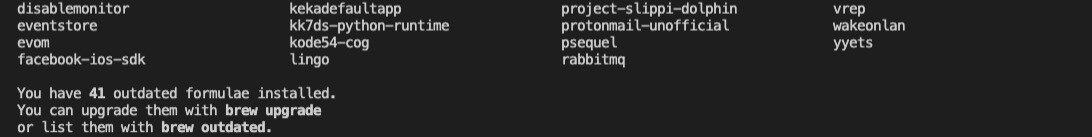
無事、update が完了しました。
ちなみに shallow clone とは、直近の履歴を取得することです。
Homebrew で同様のエラーが発生している場合、ぜひ試してみてください。
お知らせ
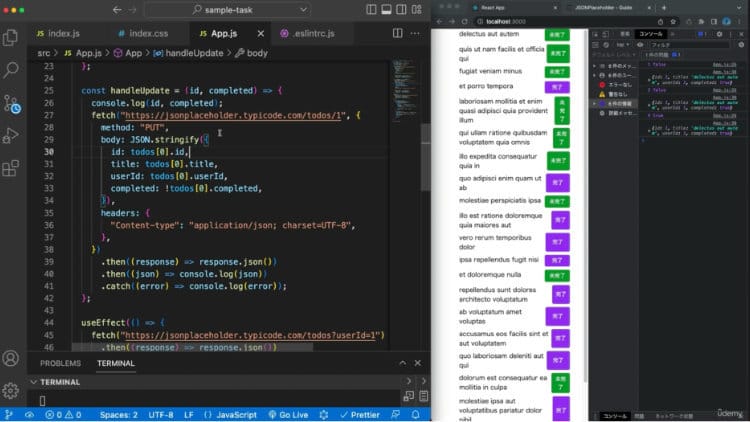
私事ですが、Udemyで初心者を対象にしたReactの動画コースを作成しました。
Reactについて興味がありましたら、ぜひ下のリンクからアクセスしてください。
詳しくはこちら(Udemyの外部サイトへ遷移します)