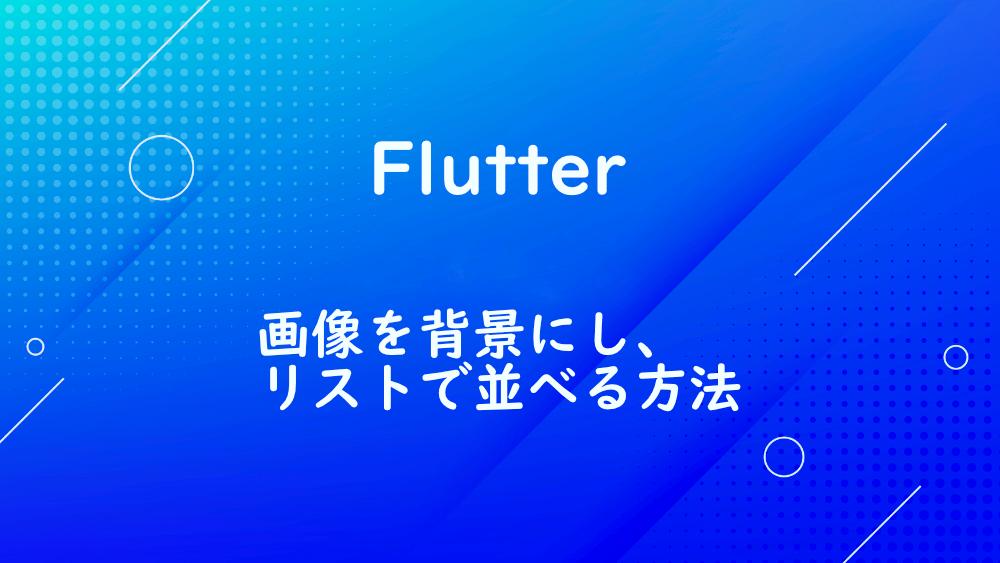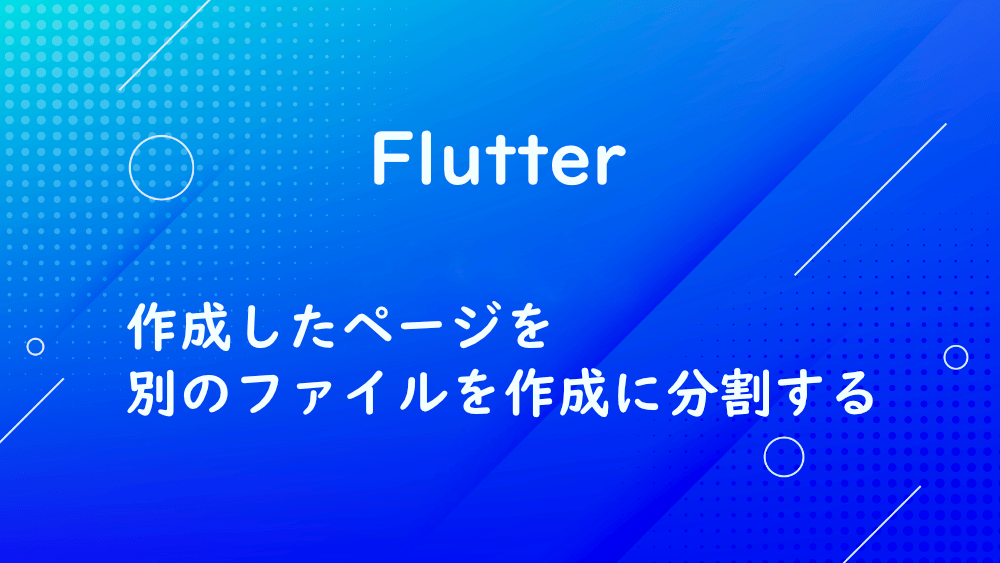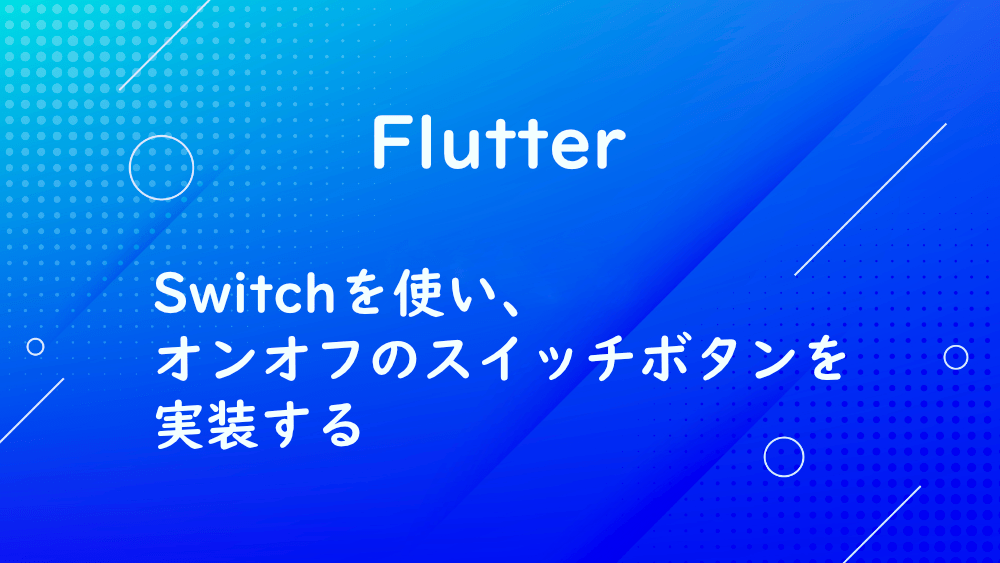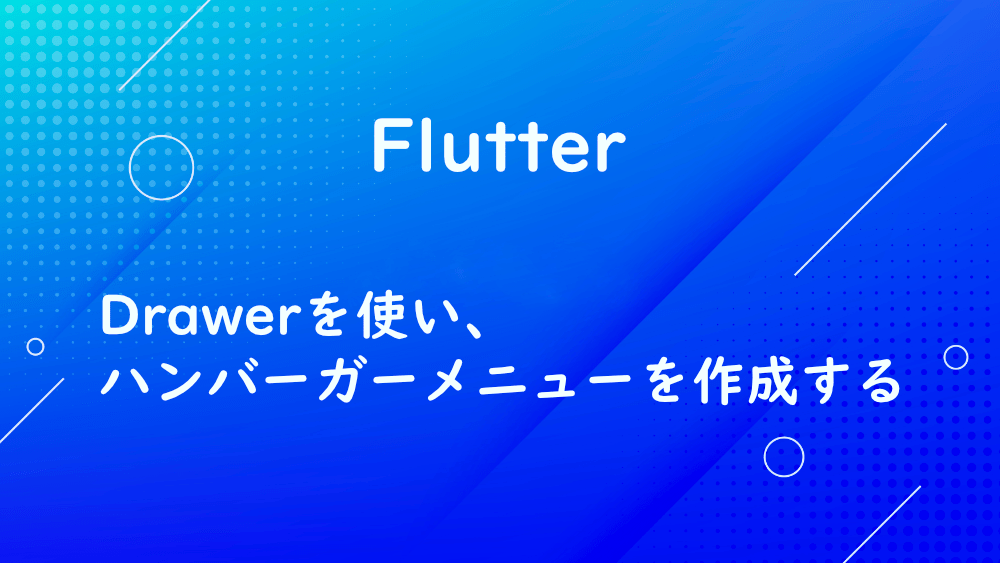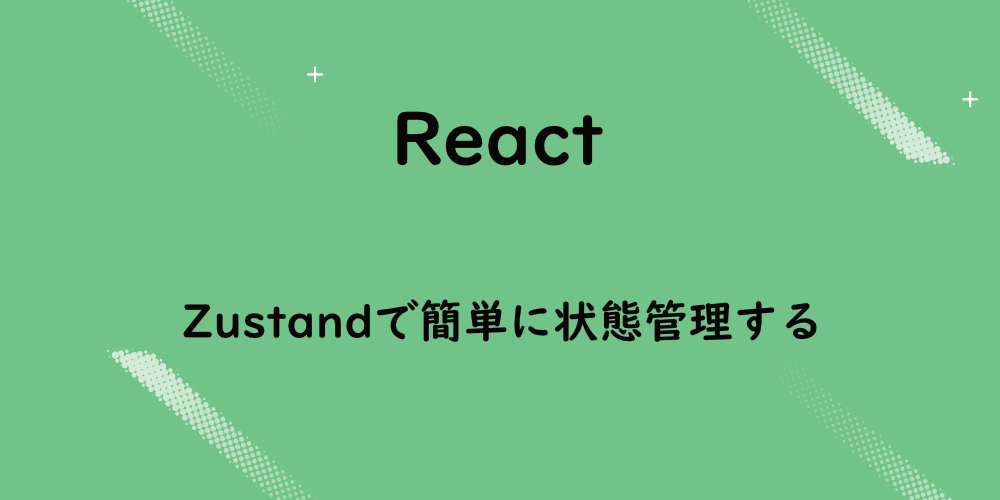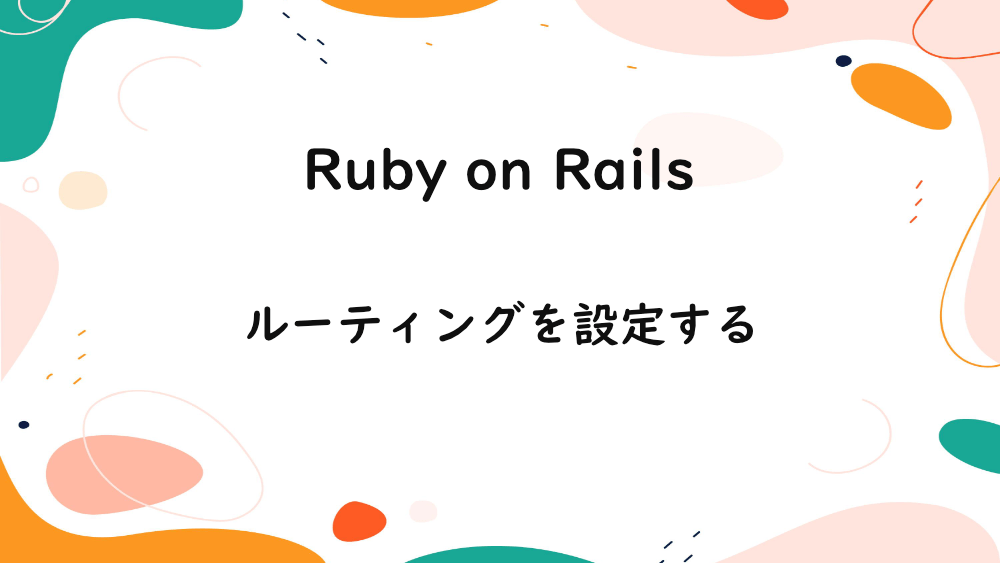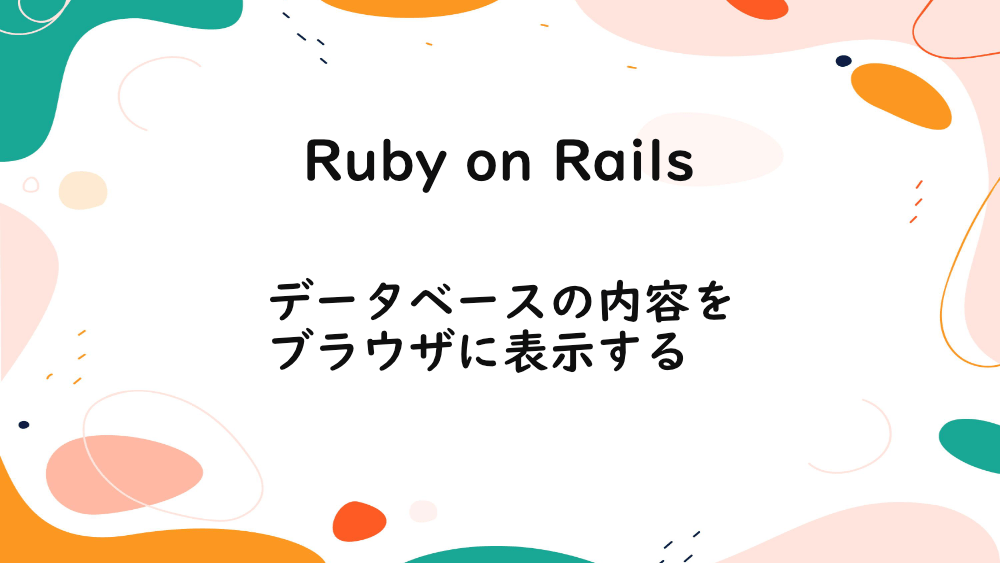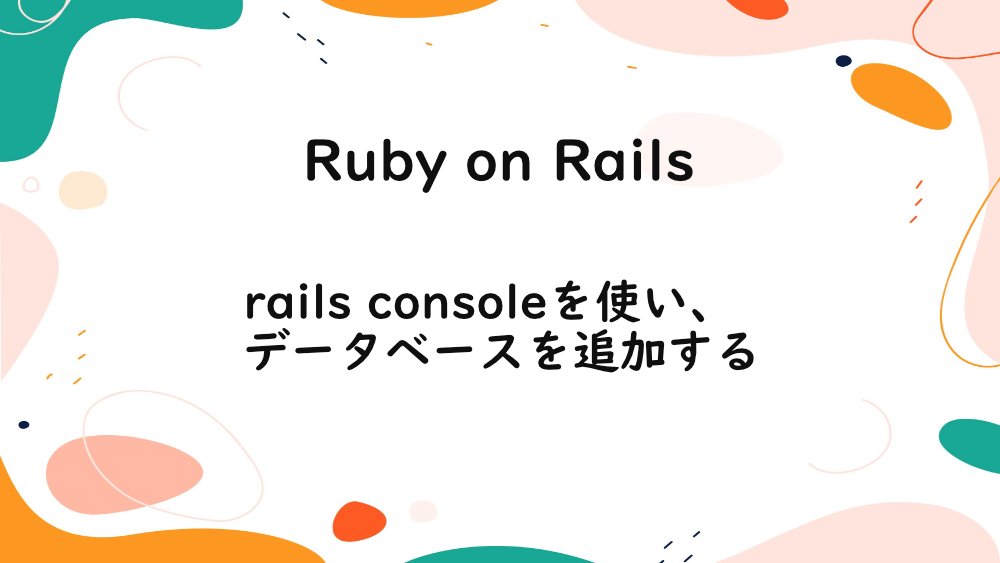全てのコンテンツ
【Flutter】Widget内のコンテンツを画面からはみ出さずに表示する方法
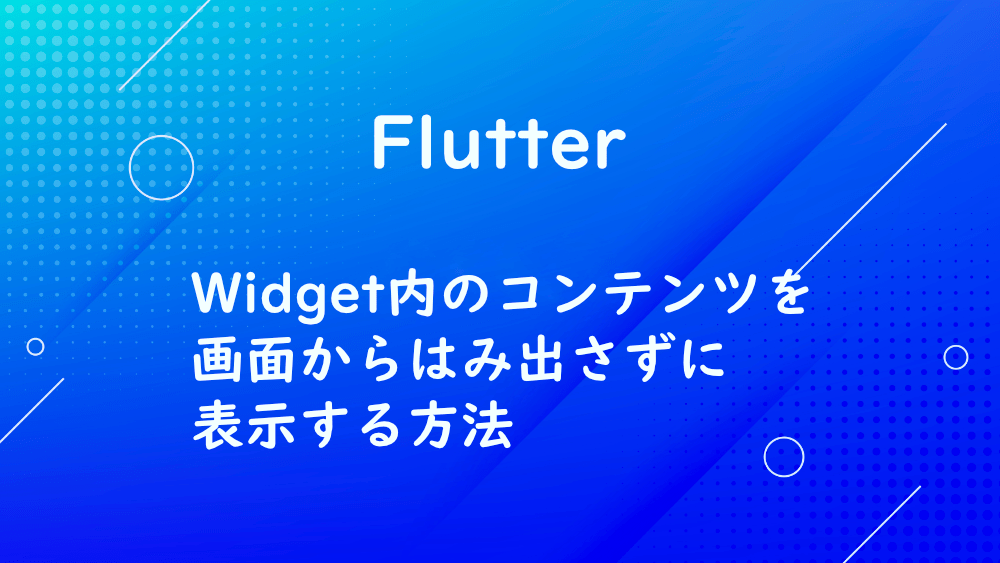
Flutter
2022-04-01
FlutterでWidget内のコンテンツを画面からはみ出さずに表示する方法を紹介します。
【Flutter】AlertDialogを使い、ポップアップウィンドウを表示する

Flutter
2022-03-24
FlutterでAlertDialogを使い、ポップアップウィンドウを表示します。
【Flutter】BottomNavigationBarを使い、アプリの下部にナビゲーションを設置する
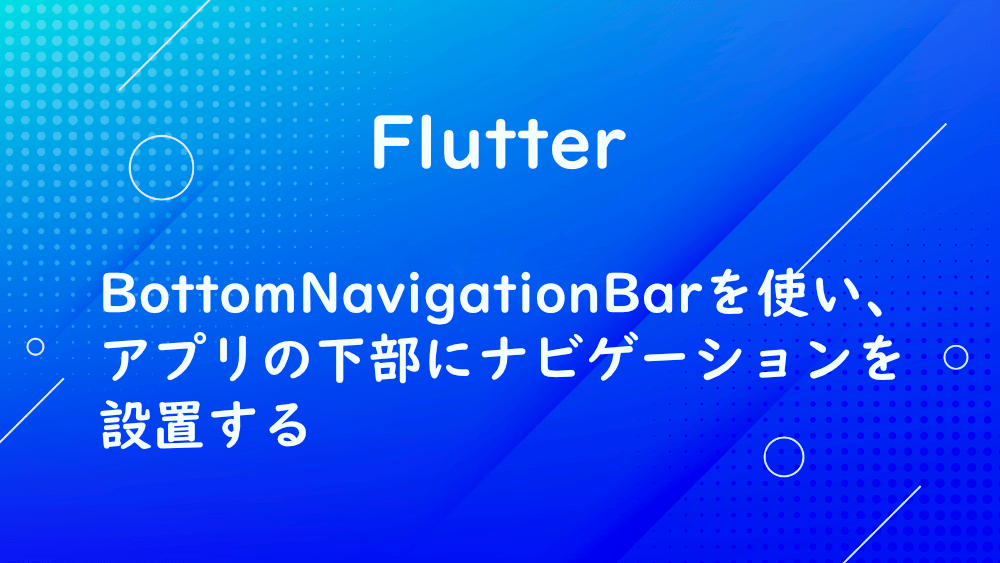
Flutter
2022-03-23
FlutterでBottomNavigationBarを使い、アプリの下部にナビゲーションを設置します。
【Flutter】DropdownButtonを使い、ドロップダウンを実装する

Flutter
2022-03-21
FlutterでDropdownButtonを使い、ドロップダウンを実装します。
【Flutter】TimePickerを使い、時刻の選択画面から時刻を取得する
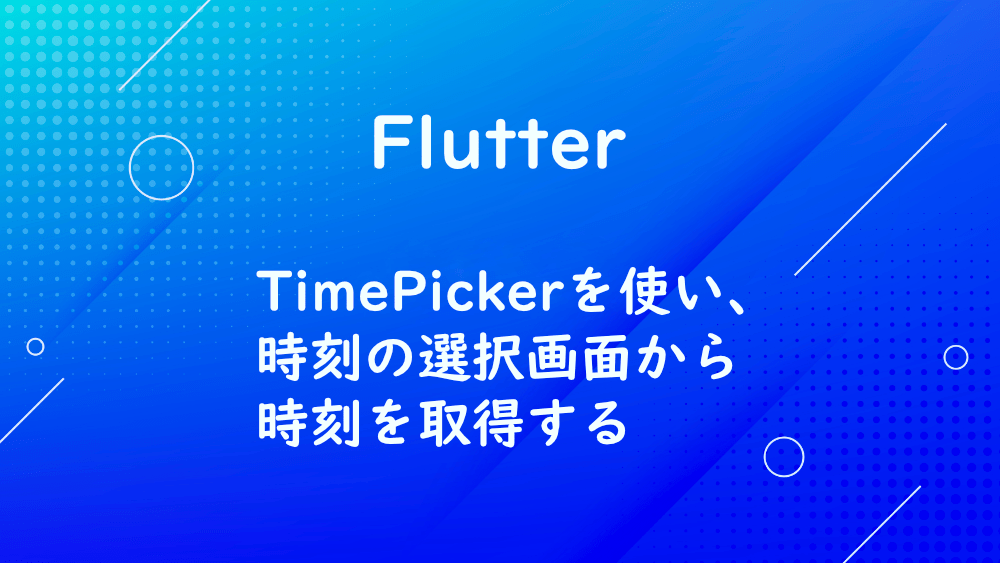
Flutter
2022-03-20
FlutterでTimePickerを使い、時刻の選択画面から時刻を取得します。
お知らせ
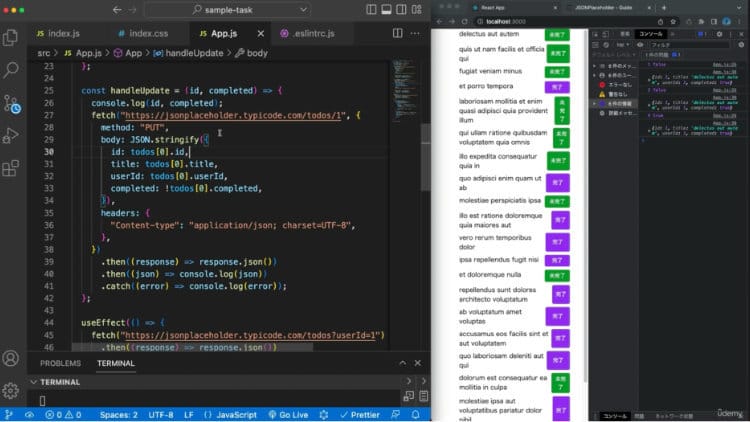
私事ですが、Udemyで初心者を対象にしたReactの動画コースを作成しました。
Reactについて興味がありましたら、ぜひ下のリンクからアクセスしてください。
詳しくはこちら(Udemyの外部サイトへ遷移します)